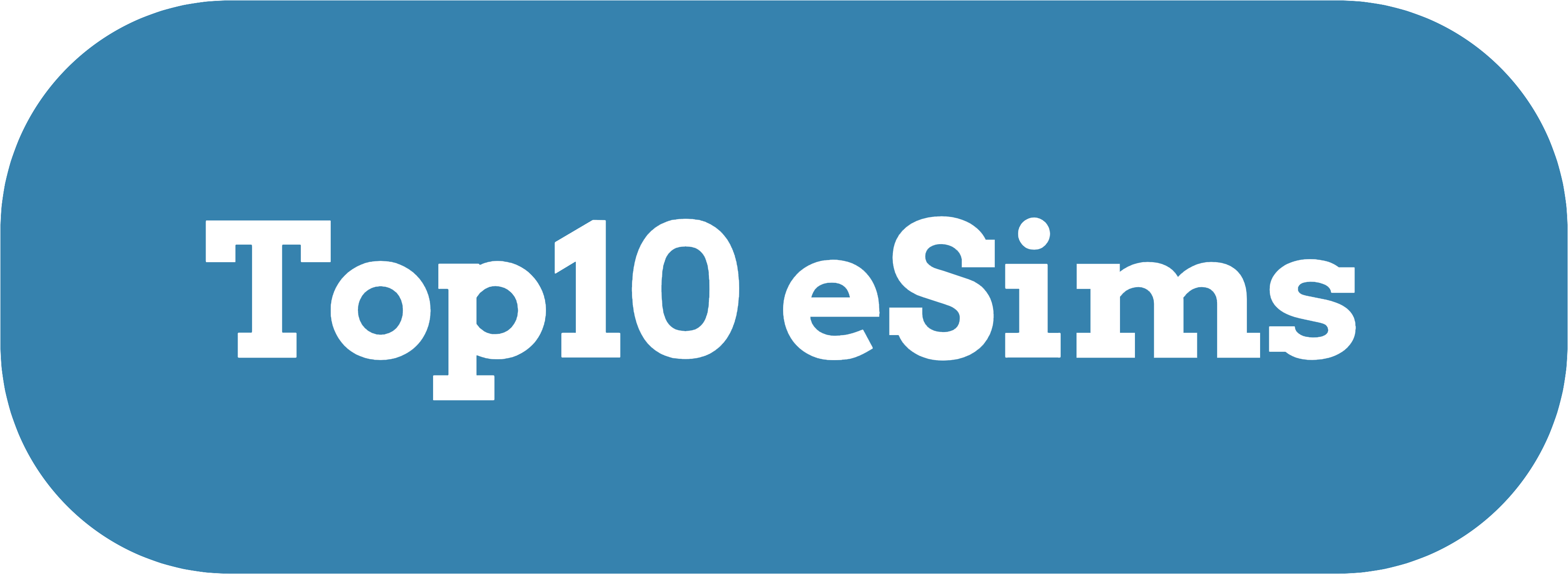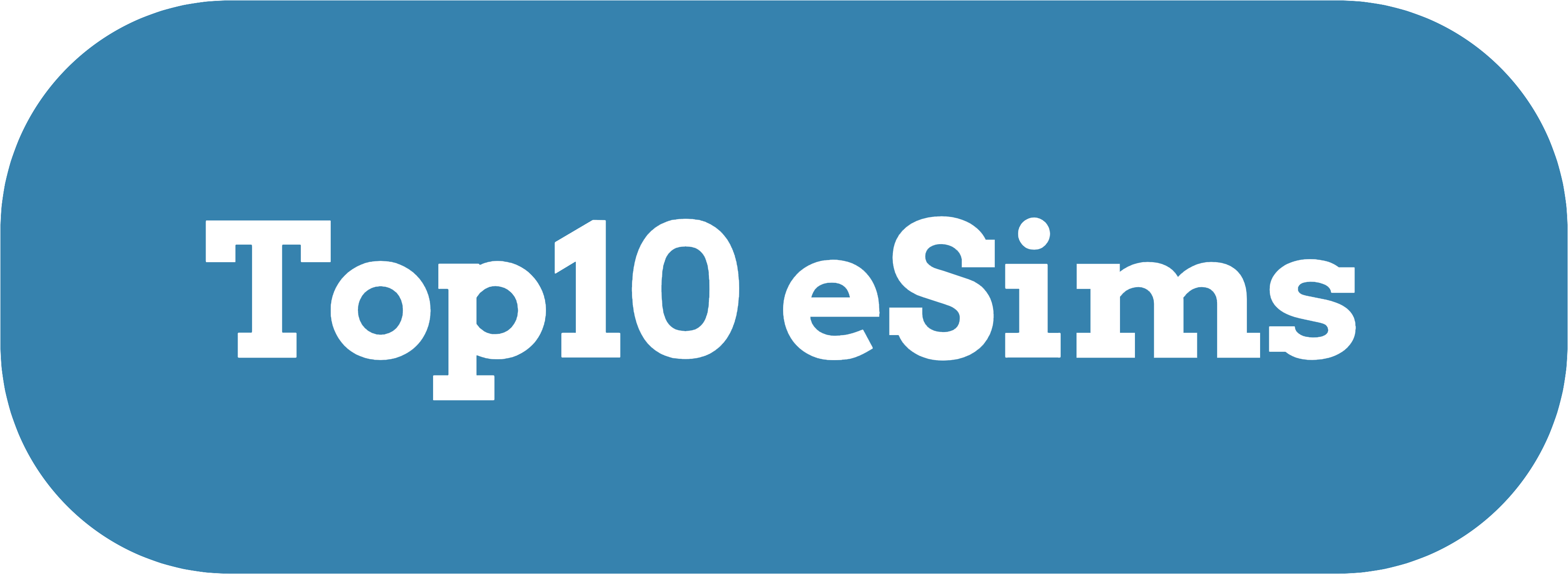Traveling is one of the most enriching experiences, but it can also be stressful without proper preparation. In today’s digital age, your smartphone is your ultimate travel companion—a navigation, communication, booking, and entertainment tool. Ensuring your phone is travel-ready can save you from unnecessary hassles and unexpected expenses. Here are five essential tips for getting your phone ready for travel, brought by Top10eSIMs.
1. Choose the Right Mobile Plan or eSIM
One of the biggest concerns for travelers is staying connected without incurring exorbitant roaming charges. The solution lies in adjusting your existing mobile plan or opting for an eSIM—a digital SIM that allows you to switch carriers without a physical SIM card.
Why Choose an eSIM?
- Ease of Use: With an eSIM, you can activate a new plan for your travel destination in minutes.
- Cost-Effective: Many eSIM providers offer competitive rates for international travelers compared to traditional roaming.
- Flexibility: You can have multiple plans on one phone, making switching between local and international carriers easy.
Steps to Get an eSIM:
- Check Compatibility: Ensure your phone supports eSIM technology. Most newer models from brands like Apple, Samsung, and Google are compatible.
- Choose a Provider: Visit Top10eSIMs for reviews and recommendations on the best eSIM providers for your destination.
- Purchase and Activate: Follow the provider’s instructions to download and activate the eSIM profile on your phone.
2. Download Essential Apps
Apps can make your travel experience seamless and enjoyable. Before you hit the road, ensure your phone is loaded with apps that cater to your needs.
Must-Have Categories:
- Navigation: Google Maps, Waze, or Maps.me for offline maps.
- Translation: Google Translate or iTranslate for language assistance.
- Accommodation and Transport: Booking.com, Airbnb, Uber, or local transit apps.
- Communication: WhatsApp, Skype, or Viber for staying in touch without SMS charges.
- Travel Planning: TripIt or Google Travel for organizing itineraries.
Pro Tip:
Download offline versions of maps and guides. For example, Google Maps allows you to save an area for offline use, which is invaluable in places with limited connectivity.
3. Secure Your Phone and Data
Losing your phone or sensitive data while traveling can be a nightmare. Here are steps to enhance your phone’s security:
Enable Security Features:
- Set Up a Strong Password or Biometric Lock: Ensure a password, PIN, fingerprint, or facial recognition protect your phone.
- Activate “Find My Phone” Services: Use features like Find My iPhone (iOS) or Find My Device (Android) to locate your phone if it gets lost.
Back Up Your Data:
- Cloud Backup: Ensure all your photos, contacts, and important documents are backed up to a cloud service like Google Drive, iCloud, or Dropbox.
- Local Backup: Save copies of critical files to an external storage device or laptop.
Install Security Apps:
- VPN (Virtual Private Network): Use a VPN to secure your internet connection, especially on public Wi-Fi networks.
- Antivirus Software: Install a reliable antivirus app to protect against malware and phishing attempts.
4. Optimize Battery Life
Your phone’s battery life can be a lifeline while traveling. Nothing is worse than a dead phone when you’re in a foreign place. Follow these tips to extend your phone’s battery life:
Adjust Settings:
- Lower Screen Brightness: Reduce brightness or enable auto-brightness.
- Turn Off Unnecessary Features: Disable Bluetooth, Wi-Fi, and GPS when not in use.
- Enable Battery-Saving Modes: Most smartphones have a power-saving mode to extend battery life.
Carry Backup Power:
- Portable Chargers: Invest in a reliable power bank with enough capacity to recharge your phone multiple times.
- Travel Adapters: Check the plug type and voltage of your destination to ensure compatibility.
Pro Tip:
Invest in a solar-powered charger if you’re heading to remote areas without reliable electricity.
5. Prepare for Connectivity Challenges
Staying connected while traveling can be tricky, especially in remote areas or countries with limited infrastructure. Here’s how to ensure you remain reachable:
Unlock Your Phone:
If you plan to use local SIM cards, ensure your phone is unlocked. Contact your carrier before traveling to confirm.
Test Your eSIM or Local SIM:
Before departure, test your eSIM or local SIM to ensure it’s working. This gives you time to troubleshoot any issues.
Download Offline Content:
- Music and Movies: Use platforms like Spotify and Netflix to download entertainment for offline use.
- Travel Guides: Save PDFs or screenshots of itineraries and travel guides.
Keep Emergency Numbers Handy:
Save the contact details for your embassy, local emergency services, and any travel companions.
Final Thoughts
Getting your phone ready for travel doesn’t have to be overwhelming. With a bit of preparation, your smartphone can enhance your journey, keep you connected, and ensure you’re well-prepared for any situation. Following these five tips’ll set yourself up for a stress-free travel experience.
For more insights into eSIM options and travel tech, visit Top10eSIMs and explore the best solutions tailored to your needs.