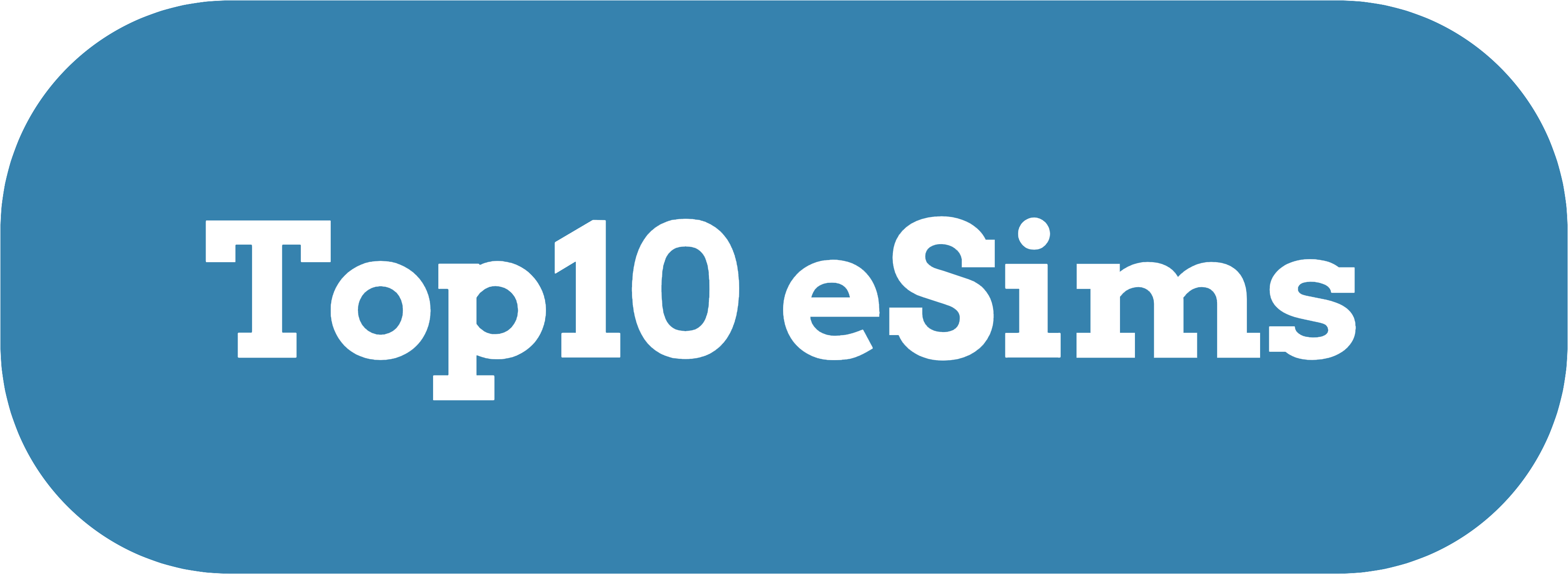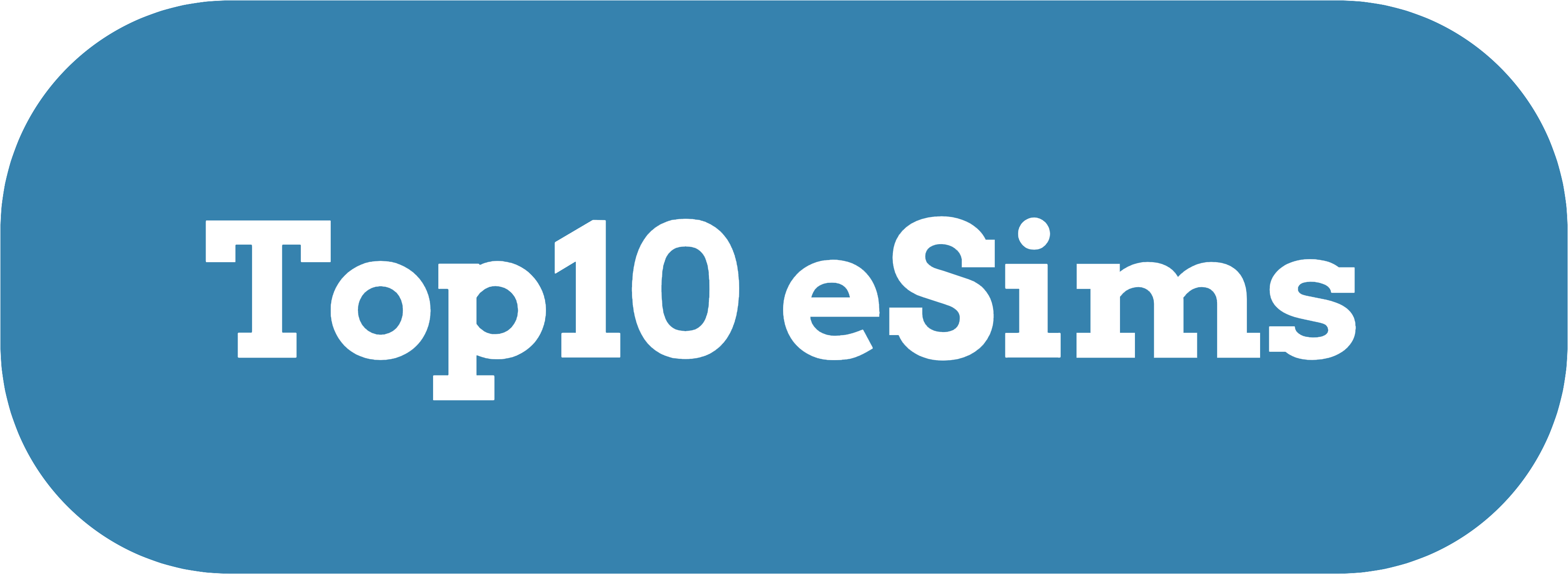As eSIM technology gains traction globally, users increasingly rely on this digital SIM solution for seamless connectivity, particularly during travel. However, despite the many benefits eSIMs offer, such as easily switching carriers, some users experience slower data speeds. This article delves into optimizing your eSIM for better data performance, ensuring that your digital experience is as fast and efficient as possible, no matter where you are in the world.
Understanding eSIM Technology and its Impact on Data Speeds
eSIMs, or embedded SIMs, are a significant advancement in mobile technology. Unlike physical SIM cards, eSIMs are embedded within your device and can store multiple carrier profiles. This innovation allows you to switch between carriers without the hassle of physically swapping SIM cards, making eSIMs a convenient option, especially for frequent travelers. However, as with cellular technology, various factors can impact your data speed when using an eSIM.
One of the most common reasons for slow data speeds is your country or region’s network infrastructure. Different carriers offer varying network strengths, and your eSIM’s performance can be influenced by the carrier’s network capabilities, coverage, and congestion. Another factor is your device—some are better optimized for certain networks than others. Understanding these underlying causes is crucial to optimizing your eSIM for better speeds.
Choose the Right eSIM Provider
When optimizing your eSIM for better data speeds, the first step is selecting the right provider. Not all eSIM providers are created equal. While some may offer competitive pricing, their network partnerships may not be as robust, especially in specific regions. Before settling on an eSIM plan, research the coverage and speed performance of the networks associated with each provider in the country or region you’re traveling to.
For example, if you plan to travel to Europe, some eSIM providers might have stronger partnerships with local carriers like Vodafone or Orange, ensuring better speeds. On the other hand, if you’re heading to a more remote location, a provider with better global or regional partnerships would be more beneficial. Websites like Top10eSIMs provide in-depth reviews on eSIM providers based on the country, helping you choose the best quality provider at the right price.
Moreover, ensure that your chosen provider offers 4G or 5G connectivity. While 3G is still available in many places, it significantly limits your data speeds compared to the faster 4G and 5G networks. Most modern eSIM providers offer 4G by default, but checking the availability of 5G in your travel destination can give you a superior data experience.
Understand and Manage Your Data Plan
One of the most common reasons for slow data speeds is exceeding your data limit or using a data plan unsuitable for your needs. Many eSIM providers offer limited data packages, and once you exceed that limit, your speeds may be throttled significantly.
Before choosing a data plan, assess your usage. Opt for a higher data package if you plan to use data-intensive applications like video streaming, uploading photos, or video calls. Using a data tracker app can help you monitor your data usage and ensure that you don’t exceed your limit. Some eSIM providers even offer in-built data monitoring tools that alert you when you’re approaching your data cap.
Also, remember that certain apps and background processes consume data without you realizing it. Disable background data for non-essential apps and services. This can be done through your device’s settings, allowing only crucial apps to access data, which helps conserve your data plan and maintain faster speeds.
Maximize Device Compatibility
Your device plays a significant role in the performance of your eSIM. While most modern smartphones, tablets, and smartwatches support eSIM technology, not all devices are optimized equally for certain networks. Devices that support more network bands have better chances of achieving high-speed data connections, as they can access a broader range of frequencies.
If you’re experiencing slow data speeds with your eSIM, check whether your device supports the local network’s bands. For instance, a smartphone purchased in the US may not be optimized for European or Asian networks if it doesn’t support the local frequency bands. Even with an excellent eSIM provider, your speeds may be limited due to device compatibility.
Another tip to optimize your eSIM for better speeds is to ensure that your device’s firmware is up to date. Manufacturers frequently release updates to optimize network performance and compatibility, so keeping your device updated ensures you’re making the most of your eSIM’s capabilities.
Switch to a Better Network or Carrier
Sometimes, the solution to slow data speeds lies in changing networks. If your current carrier is experiencing network congestion or doesn’t have adequate coverage in the area, you may benefit from switching to a different carrier. This is one of the significant advantages of using an eSIM—since there’s no need to change SIM cards physically, switching carriers is as simple as selecting a new profile.
You can check for local carriers with better coverage or speeds and switch over temporarily. Many eSIM providers offer multiple carrier profiles, allowing you to change to a better network without hassle. Alternatively, you can use local eSIMs for specific regions, often optimized for speed and reliability compared to international eSIMs.
Position and Signal Strength
Sometimes, improving your device’s signal strength is the simplest solution to optimizing your eSIM for better speeds. Data speeds are closely tied to the strength of your mobile signal, and factors like distance from a cell tower, physical obstacles (like walls or buildings), and interference from other electronic devices can weaken your signal.
To improve signal strength, try moving closer to a window or an open space where the signal isn’t obstructed. Avoid areas with heavy electronic interference, and if you’re indoors, consider moving to a higher floor, as cell signals are generally stronger at higher elevations. Some users also benefit from using a mobile signal booster, particularly in remote areas or places with poor network coverage.
Additionally, switching between 4G and 5G can sometimes yield better results. If your device supports 5G but you’re not getting optimal speeds, switching to 4G can provide a more stable and faster connection in areas where 5G infrastructure is not fully developed.
Monitor Network Traffic
Another factor that affects data speed is network congestion. During peak hours, mobile networks experience higher levels of traffic, which can slow down your connection. If you’re using your eSIM in a highly populated area, such as a city center or tourist hotspot, you may notice a significant decrease in speed during these peak times.
One solution is to try using your data during off-peak hours. Early mornings or late evenings are typically less congested times. While this may not always be convenient, it can lead to noticeably better data speeds. Some apps also allow you to test network congestion, providing you with a clearer idea of when speeds are optimal.
Reset Your Network Settings
If you’re still experiencing slow speeds despite trying the above solutions, resetting your network settings could help. This is especially effective if you’ve recently switched to a new carrier or are in a new country. Resetting your network settings clears any old configurations that may interfere with your eSIM’s ability to optimally connect to the local network.
To reset your network settings, go to your device’s settings menu, find the network or connectivity section, and choose the option to reset. This will remove all your saved Wi-Fi passwords and Bluetooth connections, so you’ll need to reconnect to those networks afterward.
Conclusion
Optimizing your eSIM for better data speeds can be a game-changer when traveling or using mobile data extensively. By selecting the right eSIM provider, managing your data plan effectively, ensuring device compatibility, and making the most of network conditions, you can enhance your eSIM experience and enjoy faster, more reliable connectivity wherever you go. As eSIM technology evolves, staying informed and making small adjustments will ensure that you’re always connected at the best possible speeds.
For more guidance on choosing the best eSIMs for your travel needs, visit Top10eSIMs for in-depth reviews and recommendations tailored to your destination and budget.